%20Compared.webp)

Written by Mo Kahn on
April 3, 2025
Want to show off your amateur pictures, make your product photos shine, or bring back cherished moments from the past?
With AI upscalers, you can easily make your pictures clearer and crisp in one click.
Whether you’re a social media whiz, a budding photographer, or a professional artist, this blog will provide our top 5 picks to upscale your images with AI.
You’ll also learn how an AI image-enhancing software works, the benefits of using one, and what to consider when picking the best AI image upscaler.
Let's roll!
Short on time?
Here are our top 5 choices for the best AI image upscaler:
Although we’ve listed the top tools, starryai stands out as the best AI image enhancement software.🦾
Our AI model gives your blurry old photos a new, vibrant look, breathing new life into your cherished memories. With numerous post-upscaling customization options, you have control and the ability to customize your output to suit your preferences.
Don’t just take our word for it!
Experience starryai firsthand and see your pictures transform into stunning visual masterpieces.
AI image upscalers convert low-resolution images, such as blurry old photos, into high-resolution images with accurate details.
See the Difference: Check out these before-and-after images of what starryai does. The photo is enhanced up to 4x.
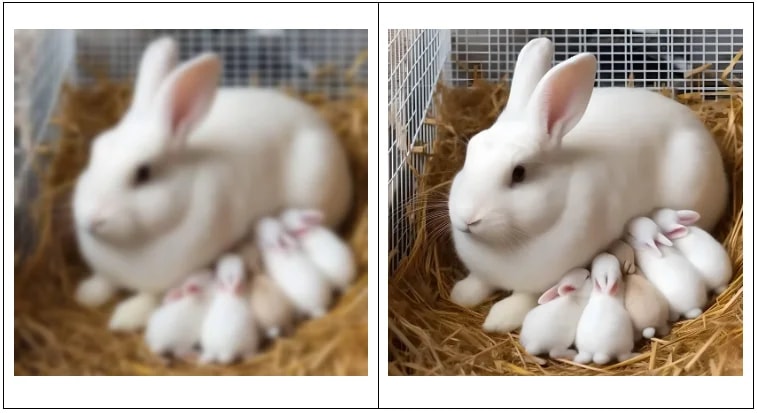
AI image upscaling is a game-changer!
Here’s why you’ll love it:
%2520Funny%252C%2520Cool%252C%2520Anime%252C%2520%2526%2520More.webp)
So, you’re ready to take your pictures to the next level with AI image upscaling but don’t know how to choose the best tool?
We’ve rounded up the key features you should look for:
When choosing an AI image upscaler, look for one that offers a simple, intuitive interface requiring minimal technical expertise.
You should easily upload images and download the enhanced images effortlessly.
Choose an AI upscaler that will improve your picture’s quality and reduce pixelation while maintaining its texture and details. Your software should also handle several image types, including faces or landscapes.
Besides, opt for a tool with other capabilities, like a background generator or cartoonizer, to fine-tune your image.
Consider an AI upscaling software that allows you to adjust specific parameters, like sharpness and correcting color, making your image look more realistic and stunning.
Also, pick a tool that suits your preferences and budget.
Remember, speed and efficiency are key. A fast upscaler will save you valuable time, allowing you to focus more on the creative aspect of image upscaling.
Also, opt for a tool that can handle batch processing if you want to upscale multiple images simultaneously.
Opt for a model that offers multiple upscaling options, such as 2x, 4x, and 8x.
This flexibility allows you to tailor your images to fit specific display resolutions and gives you more control over the final image quality.

So, what are some of the best free AI image upscalers?
Let’s dive into our 5 top picks:
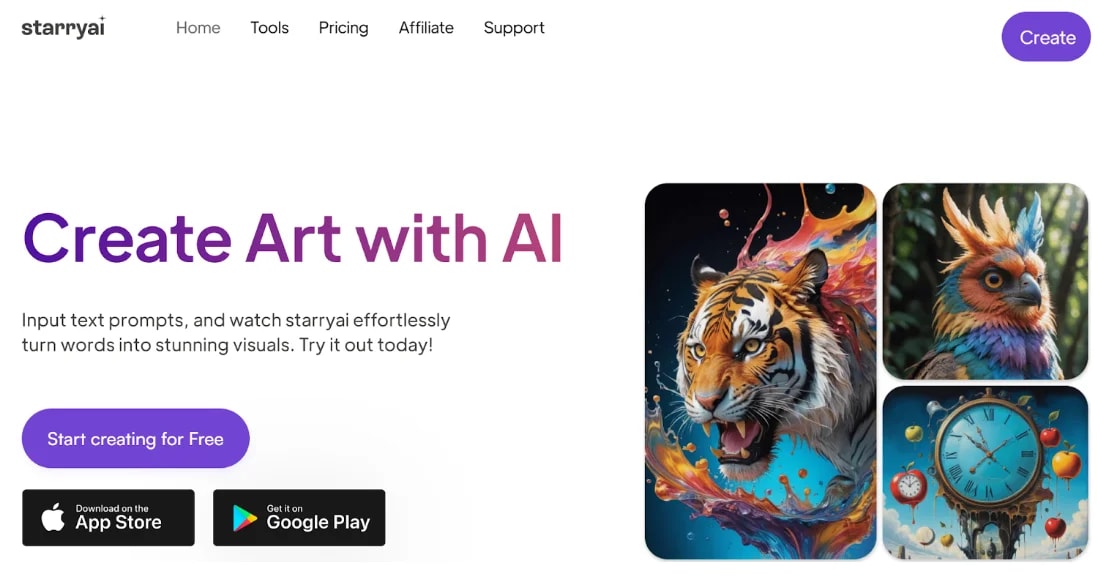
starryai is the leading free AI image upscaling software with an incredibly easy-to-use user interface. With our AI, your images are a click away from visual brilliance.
It's as easy as 1, 2, 3😎:
Pros😃
Cons😵
Limited to enhance 20 image generations on the free plan
Best for: Anyone looking for a one-stop shop for personal or professional upscaling needs.
Pricing: Paid plans start at $4.99/week to $19.99/week
Want to see the magic in action?
Try our online AI image upscaler and enhance up to 5 photos daily for free!
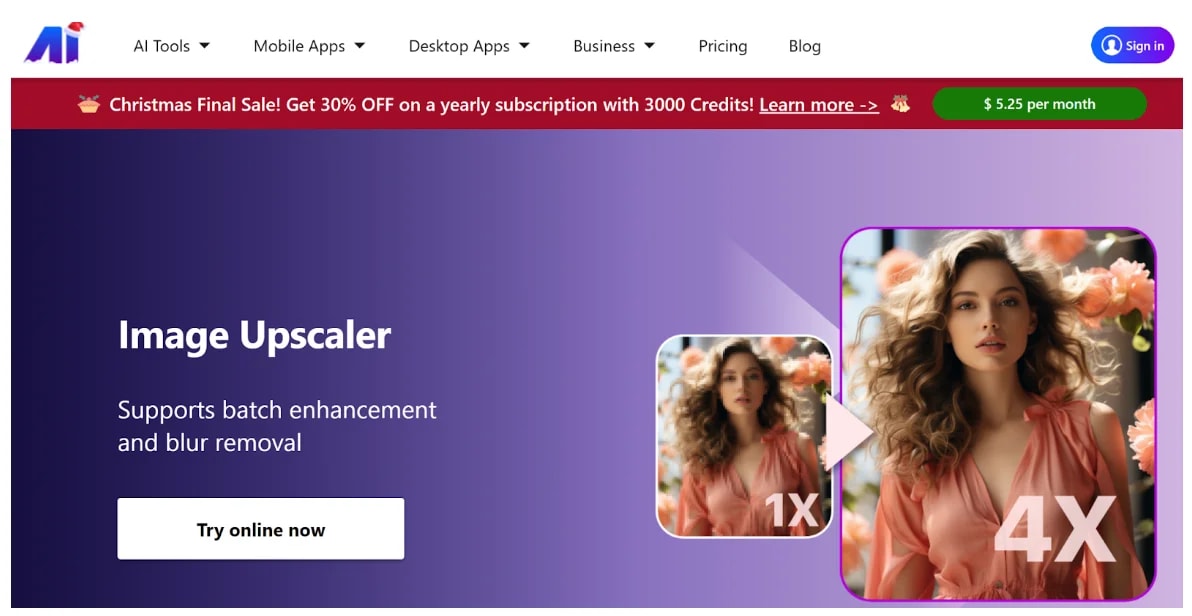
Nero AI is an AI-powered online service that enhances the quality of your pictures and videos. The software can also handle camera noise and remove grainy textures from your photos.
Pros😃
Cons😵
Best for: If you're a hobbyist or small business looking to sharpen the details of your small or blurry images.
Pricing: Has a free plan; paid plans start at $19.95 monthly
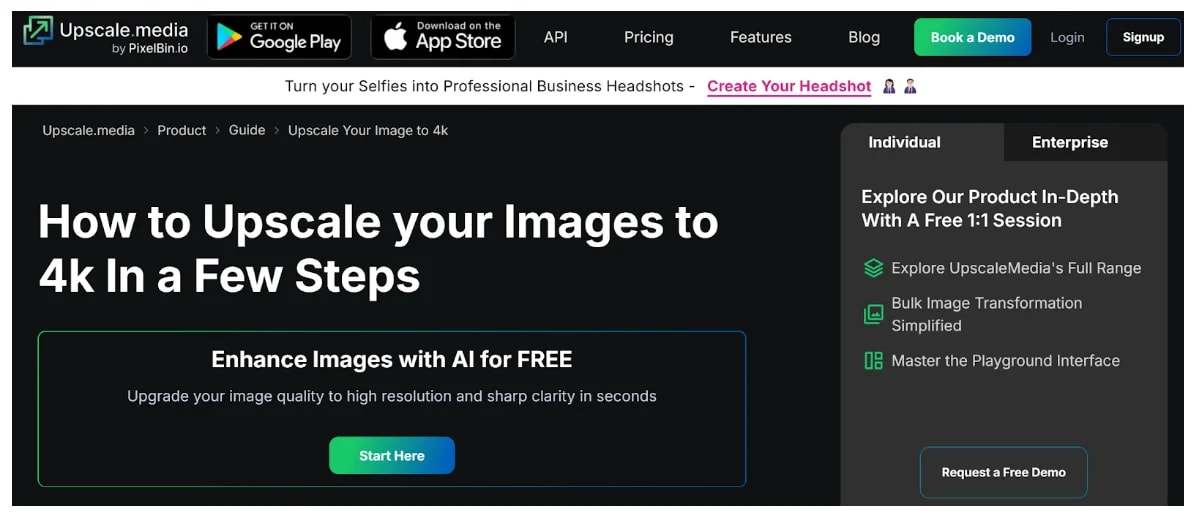
Upscale Media is a web and app-based AI image enhancer that you can use to upscale your images. This platform only offers image enhancing services.
Pros😃
Cons😵
Best for: Ideal for enterprises and organizations that require bulk image enhancement.
Pricing: A free plan is available; paid plans start at $59.50 monthly for 500 credits.
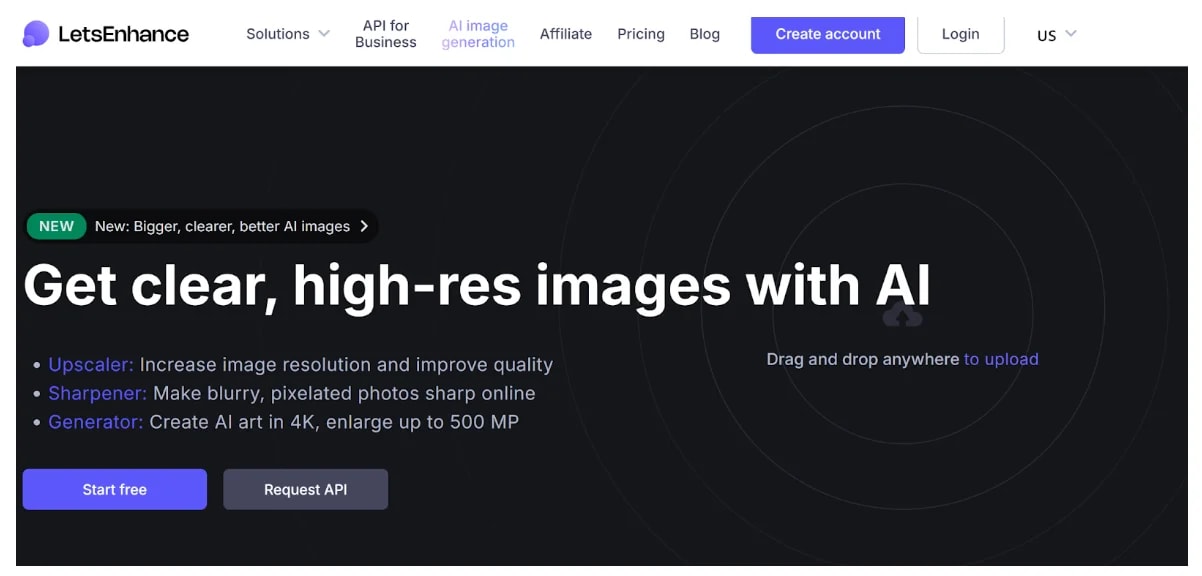
LetsEnhance is another AI tool that can improve and zoom your images without losing quality. Some of its major features are fixing pixelated, blurred pics and correcting colors and lighting.
Pros😃
Cons😵
Best for: If you're a casual user looking for a pay-as-you-go platform with basic upscaling services.
Pricing: Has a free plan; paid subscriptions start from $9 to $24 per month (both billed annually).
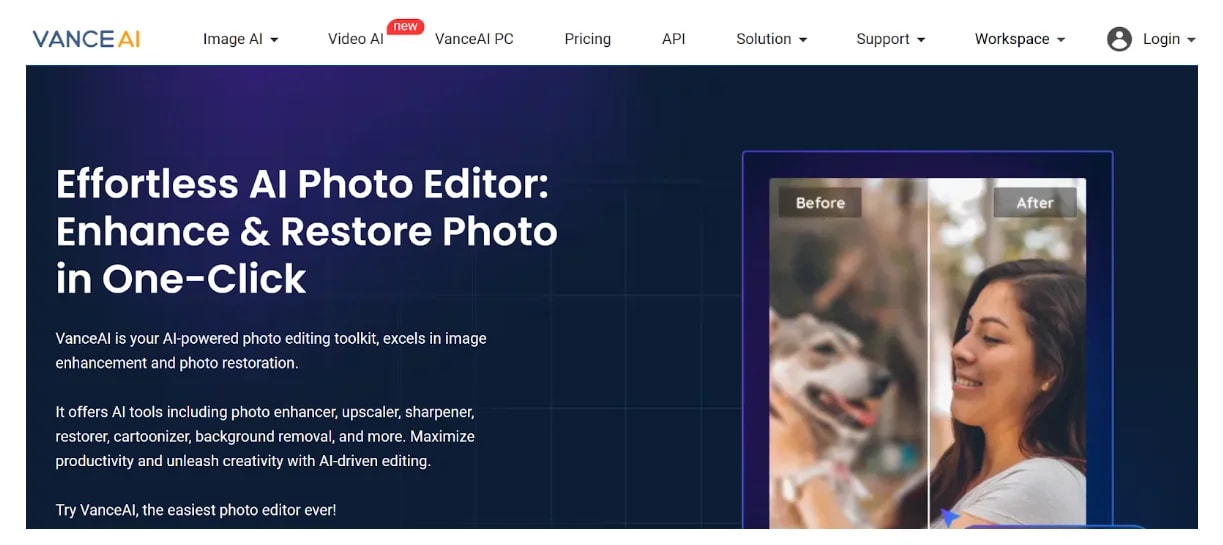
Vanceai is a popular AI image-enhancing software that helps you fix and restore pixelated pictures. It also boasts of other tools, including a cartoonizer, sharpener, and background remover.
Pros😃
Cons😵
Best for: If you want to make your pictures clearer up to 40x.
Pricing: No free package; pay-as-you-go subscriptions start from $3.91 for 100 credits to $14.33 for 1000 credits.
Ever wondered how you can transform a low-quality image into a compelling visual masterpiece? Or how you can modernize traditional art pieces without losing their charm.
The result? Sharper images with improved clarity and detail.
Think of an AI upscaler like a skilled artist, carefully studying a miniature painting and creating a larger, more detailed version.
👌starryai uses sophisticated algorithms to fill the gaps in your blurry pictures, making them sharper and more pleasing.
It's like having a personal image enhancer at your fingertips.

Got more questions about the best free AI image upscalers?
Here are the answers to some of the frequently asked questions:
Some tools only support specific file formats.
Our platform, however, supports various file formats, including PNG, SVG, GIF, JPEG, etc.
AI upscaling software is generally safe and doesn’t directly harm your device or personal information.
However, you need to be mindful of the data you share with the software and ensure the tool has data privacy policies. You must also know copyright laws and avoid using AI-generated content without proper licensing.
Our tool prioritizes data privacy, ensuring your data isn’t shared with third-party organizations. You also own copyrights on any image you generate using starryai.
Totally!
starryai is a lifesaver for professional designers. You can use our tool to make blurry photos clearer for a website post, remove backgrounds, or even prep your designs for print.
There you have it!
Our top picks for the best free AI image upscalers will suit all your needs, from personal projects to commercial endeavors.
If you don’t want any guesswork, go for starryai instead.
Whether you’re in e-commerce or real estate and want to give a good first impression of your products or are just a DIY enthusiast, we're committed to making your images look their best, no matter the size.
So, what are you waiting for?
Start your journey with starryai and transform your photos today!