
Create Stunning 3D Videos with the
Power of AI
starryai lets you create unique and personalized 5-second videos, whether YouTube Shorts, promo clips, or custom 3D movies. All you need to do is express your idea in words or upload your photo.
Our tool uses two AI models, Altair and Orion, to create astounding 3D AI videos in under a minute.
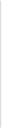
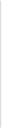

Generate High-Quality 3D Videos Quickly and Easily with StarryAI
- 🪶 Text to Video: Just describe your concept in words, and our platform will turn the text into an engaging video in minutes.
- 👩🏻 Automated Video Editing: No more lengthy editing—with our one-click editing tools, such as the online background remover, you can instantly tailor your videos to your needs.
- 🥇 High-Quality Results: You can generate professional-grade HD videos without watermarks.
Why Choose starryai’s Image to Video AI Generator?
- 🏋️ Train Style: You can upload 10 to 30 images of your desired style, and our AI video creator will be trained in that style.
- 🤖 AI-Driven Models: Leverage our advanced AI models (Altair and Orion) to create 3D videos that perfectly reflect your prompts.
- 🖼️ Image to Video: Alternatively, upload your favorite image, and our tool will convert it to an AI 3D video that perfectly aligns with your vision.
.jpeg)

Key Features of starryai's 3D AI Video Generator
- ⚡ Rapid AI Videos: Our AI 3D video generator allows you to produce 5-second videos in just a minute. It’s a quick and hassle-free process.
- 🎨 Unique 3D Styles: Select from our collection of captivating 3D styles — Luna 3D, Anime 3D, and more — tailored to your needs.
- 🔁 Reimagine: Easily refresh your AI-generated videos and get new results.
- 💸 Wallet-friendly: Forget about hiring video producers and renting a studio. You can produce stunning 3D videos at a fraction of the cost.
Benefits of Using starryai’s 3D AI Video Generator
- 😌Effortless Video Creation: Our AI video marker lets you automatically apply the correct aspect ratio for various platforms and produce high-quality 3D videos with minimal effort.
- 💰Low Costs: Our 3D video generator AI eliminates the costs involved with the traditional method of creating 3D videos, like hiring editing professionals and video recording equipment.
- 🫂Accessible for Everyone: With starryai, you don’t need any technical skills to craft stunning 3D AI videos.
- 🎯Boost Engagement: starryai’s 3D AI videos are designed to captivate your audience with smooth transitions and visuals that help you stand out.
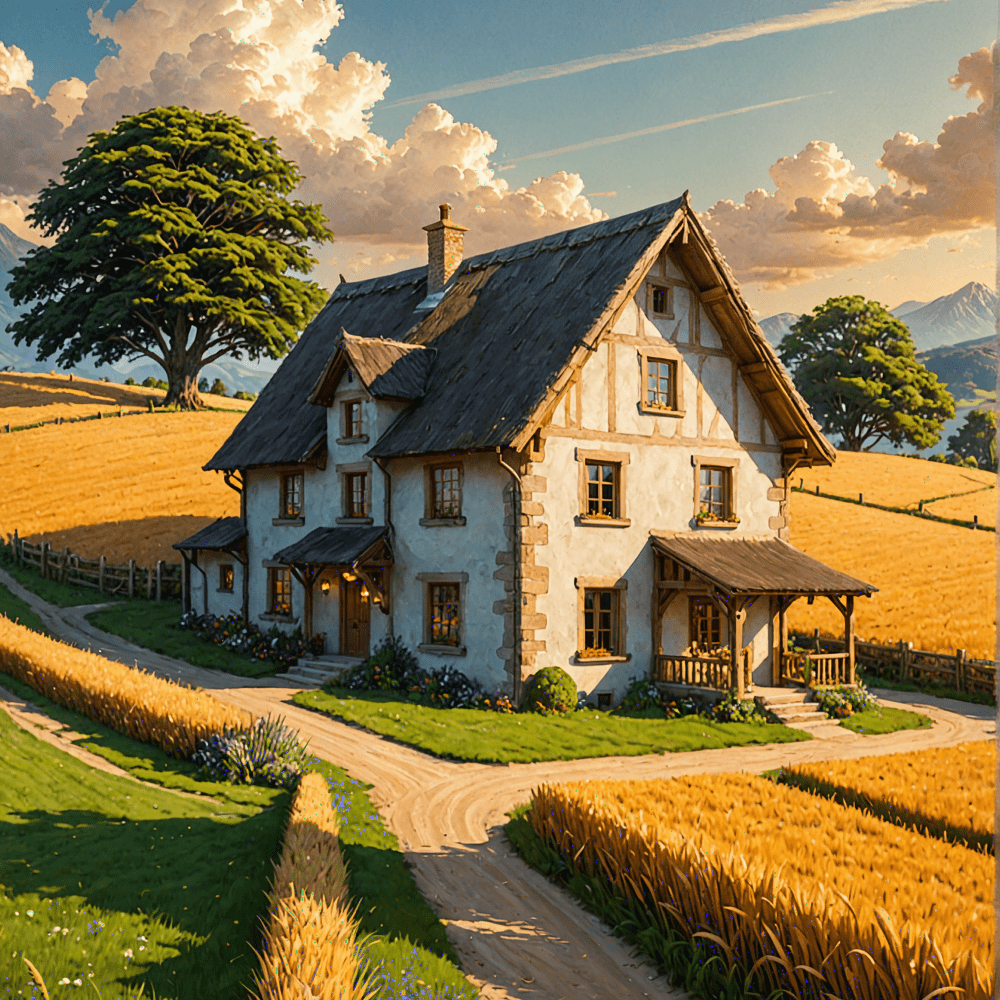
Use Cases for starryai's 3D AI Video Generator
- 🤩Hobbyists: You can create stunning, unique videos for your portfolios or use the 3D creations to flex online.
- 🙎Content Creators: Enhance your content using our tool to generate visually appealing 3D AI-generated videos.
- 📢Marketers: Create realistic and personalized 3D videos to elevate your marketing and engage more effectively.
- 🎮Game Developers: You can design unique 3D video games, characters, objects, and environments.
- 🏗️Architects: Designers can create 3D videos to illustrate complex architectural concepts, making them easier for clients to understand.
It’s super easy and quick to create a cartoon video with starryai. Follow these 5 steps:
Sign up for starryai—no credit card information is required, and log in to our AI video creator on your mobile app or web.
Enter your text idea or upload the image you want to convert into a cartoon. Make sure your art prompts are straightforward to get the best video results.
Choose the style (in this case, cartoon). Our platform also allows you to develop your unique art style using other cartoon styles like:
🔹Colorful cartoon
🔹Soldier cartoon
🔹2D cartoon
🔹3D cartoon
Select the aspect ratio that best suits your video from our options:
🔹Portrait (4:5)
🔹Square (1:1)
🔹Landscape (4:3)
🔹Mobile portrait (9:16)
🔹Wide (5:3)
Click ‘generate’ to get your 5-second cartoon video in just a minute.
Edit and refine your AI cartoon videos by adding new backgrounds or upscaling the quality. Once you’re happy with the results, download the video to your device and share it on social media.
common questions about 3D AI video generators.
Generating a 5-second 3D AI video on starryai takes less than a minute.
Yes😎.
You can commercially use your starryai-generated watermark-free 3D video creations for ads, gaming designs, product demos, and architecture projects.
Absolutely🤩!
With starryai, you can edit the 3D AI videos after they are generated. You can change backgrounds, upscale videos up to 16 pixels, and sharpen videos without sacrificing quality.
To start using starryai, you only need the following:
1. A device that can access modern web browsers.
2. If you prefer to use the starryai mobile app, your device should access the latest versions of Android or iOS.
3. Your device should have a stable internet connection and excellent processing power.
Our AI tool supports popular image formats like JPEG and PNG for converting to 3D videos.
There are no limits to the number of 3D AI videos you can generate with starryai. Create as many AI clips as you want.



.jpg)


