AI art has become a big part of social media lately. You might have seen lots of amazing pictures made by artificial intelligence.
These pictures start with a "prompt" - the words you type to tell the AI what to create. It's like instructing a digital artist who can make anything you describe.
Many people are learning to write prompts, much like picking up basic phrases in a new language. With starryai, you can start creating your own unique AI artwork right away.
But before starting, here's what you need to know about writing good AI art prompts, even if you're just starting.
An AI prompt is like having a conversation with an artist - except this artist is a highly advanced computer program or AI art generator to create images.
Think of it as giving instructions to a robot that can paint, draw, or create any visual you can imagine. Instead of picking up a brush, you're using words to guide the AI in creating exactly what you want.
Prompts can range from simple phrases to complex descriptive sentences. However, concise yet detailed prompts often provide the best results.
For example, instead of simply typing "cat," you might write, "A majestic Persian cat with fluffy white fur sitting regally on a velvet throne, digital art style."
The more specific your instructions, the better the results!

Well-crafted AI art prompts help you to:
Without good prompts, AI would just make random stuff. And nobody wants that! 🎯
Let's see the benefits of using AI image generators to create AI art using good prompts:

Creating unique AI art starts with knowing how to "talk" to the AI.
Let's show you exactly how to use AI to create art and structure your prompts so you can start creating fantastic art.
Every great AI art prompt has three main ingredients:
Let's break down each major component:
Start with what you want to create. Don’t just say “cat” - that’s boring! Try "a fluffy orange tabby cat living its best life." 😺
Then consider adding:
Here's a real example of how details matter:


This is where you tell the AI what kind of artwork you want.
You can specify technical details like camera types, lens choices, and even lighting conditions for realistic photos.
Want that professional photography look? Try adding phrases like "golden hour lighting" or "shallow depth of field."
For example, “A child playing on a sunny, happy beach, their laughter as they build a simple sandcastle, emulate Nikon D6 high shutter speed action shot, soft yellow lighting.”

When it comes to paintings or illustrations, you've got endless possibilities. Mix different techniques (like oil painting or watercolor) with art movements (such as impressionism or cubism). Use our AI drawing generator for the best results.
You can even reference famous artists (like Van Gogh or Picasso)—just remember to credit them if you share their work publicly.
For modern looks, explore digital art styles:
This is where your art comes alive with specific details:
Framing: Position your subject just right:
Lighting: Set the mood with:
Colors: Get specific with color schemes:
Quality Level: Make it pop with:
Here's a secret tip: If you're having trouble getting close-up shots, try describing your background elements after your main subject.
For example, Instead of: "Person standing inside a forest fire, close-up shot."

Try: "Person's face with a determined expression, forest fire raging in the background, close-up shot."

Remember: You don't need to use every possible detail in every prompt. Start simple and experiment by adding more elements as you get comfortable. Pay attention to what works best for your style, and don't be afraid to try new combinations.
AI art generators have different "sweet spots" for prompt length. Some work best with around 60 words, while others can handle up to 380 characters.
But longer isn't always better!
Tip: Separate your ideas with commas—it helps the AI understand better and helps you keep track of what you're asking for.
The language you use can dramatically affect your results.
Want something specific and predictable? Use clear, detailed descriptions like "a sleeping orange cat" rather than "a cute cat."
Feeling experimental? Try more poetic language like "a mysterious feline guardian of dreams."
Both approaches work - it just depends on what you're trying to create.
Let me share some of my favorite prompts that consistently create impressive results.
Feel free to use these as starting points and modify them to match your creative vision!
Want to experiment with different artistic styles? Here are some prompts that shine:
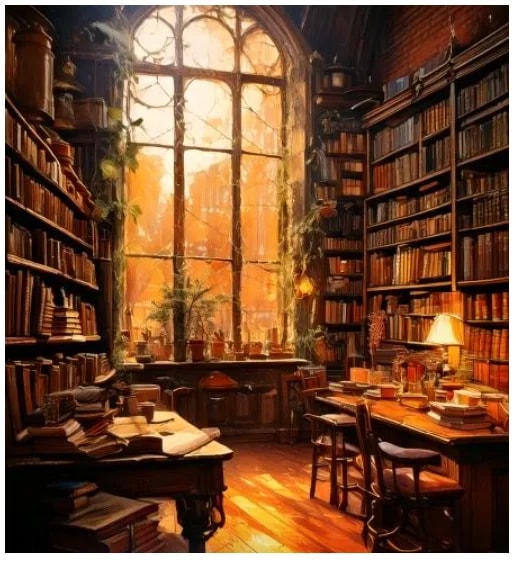
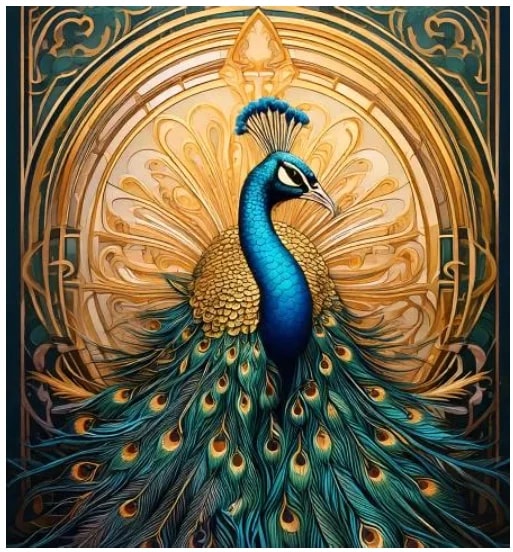
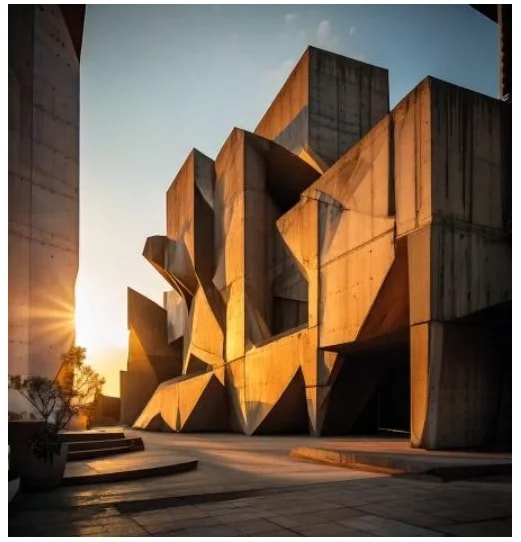


Looking for something to make people smile? These prompts bring the humor:
Here are some prompts that consistently generate jaw-dropping results:
For fans of Japanese animation styles, try these prompts:
Pro tip: Notice how each prompt builds layers of detail. Start with your main subject, then add style, lighting, mood, and technical specifications. This structured approach helps the AI understand precisely what you're looking for!

Looking for the perfect AI art tool to bring your creative ideas to life? You're in the right place!
Here's why starryai should be your go-to choice:
Don't just take our word for it - our 4.7/5 star rating from 40,000+ reviews speaks for itself!
Plus, when you sign up, you get 20 free images daily – no watermarks, no nonsense! Whether you're creating for fun, your business, or just curious about AI art, we've got you covered.
Ready to turn your ideas into stunning art? Start creating in seconds!

Follow these AI prompt best practices:
Do's
✅ Be specific AF
✅ Reference cool styles
✅ Specify lighting and composition
✅ Break down complex scenes
✅ Use reference pics when possible
Don'ts
❌ Use vague terms like "nice" or "good"
❌ Overcomplicate things
❌ Get too technical
❌ Write a novel
❌ Expect perfection first try

Let's explore some common questions around AI art prompts:
Some top beginner-friendly AI art platforms are:
Yes! Most AI art generators, including starryai, grant full commercial rights to the images you create - you can even generate and sell AI art online. However, always check the specific platform's terms of service.
While AI can't replicate human artists' exact creative process, it can produce increasingly sophisticated, high-quality artwork - learn how to use the AI art-generating app starryai to create yours.
The difference is in the intentionality and emotional depth that human artists bring to their work.
You can produce images within 30 seconds to 2 minutes. Finding the perfect prompt might take some iterations, though.
Writing AI art prompts is a skill you'll develop over time. The key isn't just following rules - it's about experimenting and finding what works for you. Like any creative journey, getting better happens one step at a time.
Looking to start your own AI art adventure? With starryai, you can transform your imagination into stunning visuals in seconds.
Join millions of creators already using our platform to make everything from portraits and illustrations to book covers and business designs.
The best part? You get 20 free creations daily, no strings attached.